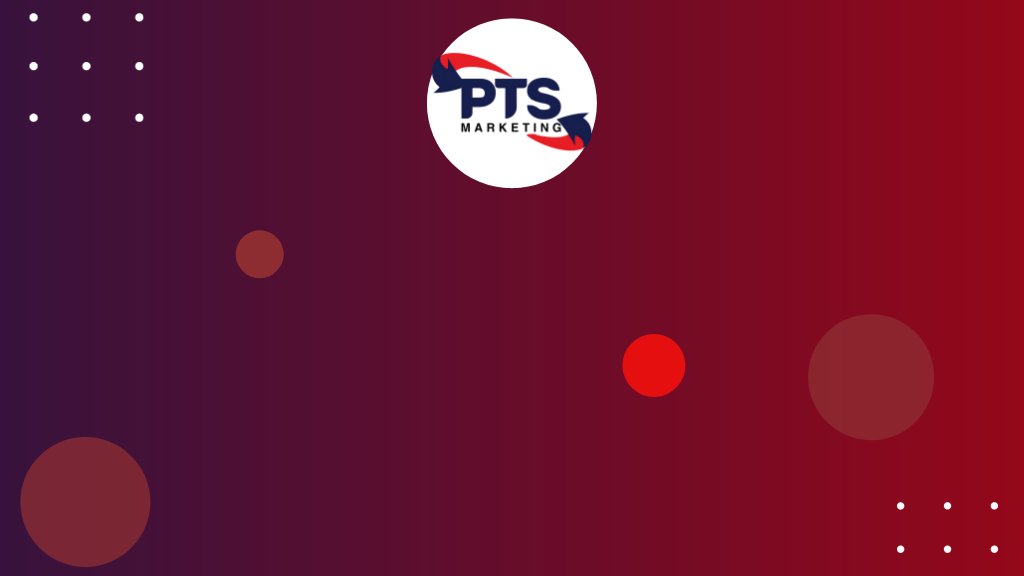Social media is an indispensable tool in today’s digital landscape, and mastering its management is crucial for any business’s success. Facebook Business Manager stands out as a powerful platform for organizing and overseeing your social media efforts. This article will guide you through effectively using Facebook Business Manager to manage your accounts and schedule posts.
Understanding Facebook Business Manager
What is Facebook Business Manager?
Facebook Business Manager is a free tool developed by Facebook to help businesses manage their Facebook and Instagram accounts, advertisements, and more, all in one place. It’s designed to streamline the process of managing social media activities, especially for businesses with multiple accounts and team members.
Key Features and Benefits
The platform offers a range of features including:
- Centralized control of Facebook and Instagram accounts
- Ability to manage ad campaigns
- Detailed insights and analytics
- Custom audience creation for targeted marketing
Setting Up Your Facebook Business Manager Account
Step-by-Step Account Creation
Creating your account is straightforward. Begin by visiting the Facebook Business Manager website and following the prompts to set up your account. You’ll need to provide basic information about your business, including its name and details.
Verifying Your Business
Verification is an important step to gain full access to all features. This process involves confirming your business’s identity and may require documentation.
Need help with Implementing? Then click here to get a free Revenue strategy session and see how you can get this done in a day or less
Navigating the Facebook Business Manager Interface
Overview of the Dashboard
The dashboard provides a comprehensive overview of your activities, including recent posts, ad performance, and engagement statistics. Familiarize yourself with the layout to efficiently navigate through various features.
Understanding the Menu and Options
The menu bar, typically located on the left side, includes options for account settings, ad management, insights, and more. Spend time exploring these to understand the full capabilities of the platform.
Adding and Managing Your Social Media Accounts
Linking Your Facebook and Instagram Accounts
Link your Facebook Page and Instagram account to manage them simultaneously. This allows for cohesive branding and messaging across platforms.
Managing Page Roles and Permissions
Assigning roles and permissions to team members is crucial for maintaining security and workflow. Roles range from admin to editor, each with different levels of access.
Creating and Organizing Ad Accounts
Setting Up Ad Accounts
Create separate ad accounts for different purposes or clients. This helps in organizing campaigns and tracking budgets more efficiently.
Structuring Campaigns and Ad Sets
Organize your advertising efforts into campaigns and ad sets for better targeting and performance tracking.
Using the Content Creation Tools
Overview of Creative Tools
Facebook Business Manager offers a suite of creative tools for designing posts and ads. These include image and video editors, text overlay tools, and more.
Crafting Engaging Posts and Ads
Use these tools to create visually appealing and engaging content that resonates with your audience.
If you’re having trouble creating social media posts, our team can check out the problem by giving you a free social media audit for your Instagram page here.
Scheduling Posts and Ads
How to Schedule Posts
Schedule your posts directly from the platform. This feature allows you to plan content in advance, ensuring a consistent online presence.
Best Practices for Timing and Frequency
Timing is key. Utilize insights to determine the best times to post, and maintain a balanced posting schedule to keep your audience engaged without overwhelming them.
Utilizing Audience Insights for Targeted Marketing
Analyzing Audience Data
Audience Insights provide valuable data on your audience’s demographics, interests, and behaviors. Use this information to tailor your content and ads.
Customizing Audiences for Ads
Create custom audiences for your ads based on insights gathered, ensuring your content reaches the right people.
Managing and Tracking Ad Performance
Tools for Monitoring Ad Success
Monitor your ad performance using the platform’s analytics tools. These provide detailed reports on reach, engagement, conversions, and more.
Interpreting Analytics and Reports
Understand these analytics to gauge the effectiveness of your campaigns and make data-driven decisions for future strategies.
Collaborating with Team Members
Adding Team Members
Easily add team members to your Business Manager account and assign them specific roles and access levels.
Assigning Roles and Responsibilities
Clearly define roles and responsibilities for each team member to streamline workflow and maintain account security.
Integrating Third-Party Tools
Linking Other Social Media Management Tools
Facebook Business Manager allows integration with various third-party tools to enhance its functionality. These might include scheduling tools, CRM software, and more.
Enhancing Functionality with Add-Ons
Explore add-ons and plugins that can further streamline your social media management process.
Staying Updated with Facebook’s Algorithm
Keeping Up with Changes
Facebook’s algorithm changes frequently, impacting how content is displayed and engaged with. Stay updated on these changes to adapt your strategies accordingly.
Adapting Strategies Accordingly
Be flexible and willing to adjust your strategies based on algorithm updates to ensure maximum reach and engagement.
Advanced Features of Facebook Business Manager
Exploring Advanced Tools and Options
Dive deeper into the advanced features of Facebook Business Manager, like Pixel tracking, catalog management, and crossposting capabilities.
Leveraging Features for Growth
Use these advanced features to refine your marketing strategies, increase efficiency, and drive business growth.
Troubleshooting Common Issues
Addressing Common Challenges
Encounter challenges like login issues, ad disapprovals, or reporting discrepancies? The platform offers resources and support to resolve these issues.
Where to Find Help and Support
Access Facebook’s help center, community forums, or reach out to support for assistance with any challenges you face while using Business Manager.
Facebook Business Manager vs. Other Social Media Management Tools
Comparing Features and Capabilities
Weigh the features and capabilities of Facebook Business Manager against other social media management tools to determine the best fit for your needs.
Choosing the Right Tool for Your Needs
Consider factors like user interface, integration options, and specific functionalities when choosing the right tool for managing your social media accounts.
Future of Social Media Management with Facebook
Predictions and Trends
Stay ahead of the curve by keeping an eye on emerging trends and predictions in social media management, especially regarding Facebook’s evolving landscape.
Preparing for Future Changes
Be proactive in adapting to future changes, whether they’re related to platform updates, user behavior shifts, or new technological advancements.
Conclusion
Recap of the Importance of Facebook Business Manager for SMM
In summary, Facebook Business Manager is an invaluable tool for any business looking to streamline its social media management. Its comprehensive features allow for efficient management of accounts, scheduling of posts, and much more.
Final Thoughts and Encouragement
Embracing Facebook Business Manager can significantly enhance your online presence and marketing efforts. Take the time to explore and utilize this powerful tool to its fullest potential for the growth and success of your business.
Don’t believe us, then take at look at our Instagram page to see all the success stories.