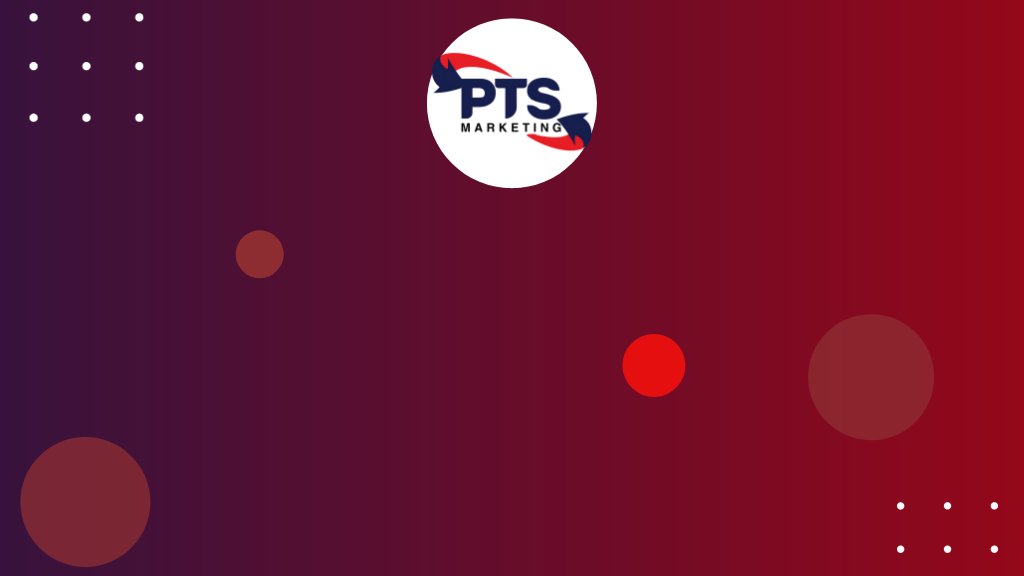In today’s fast-paced business world, the ability to quickly and securely sign documents is crucial. Whether you’re finalizing a contract or approving a proposal, the efficiency of your workflow depends on it. PTS Marketing Agency understands this need and has crafted a comprehensive guide, supported by a detailed YouTube video, to help you master the art of signing PDF documents using Adobe tools.
Understanding the Importance of Adobe PDF Digital Signatures
Before delving into the how-to, it’s essential to understand why digital signatures have become the norm in the business environment. Digital signatures offer a secure, verifiable, and efficient way to sign documents. They are legally binding and widely accepted, making them an ideal solution for remote or paperless operations.
Your Guide to Signing PDFs with Adobe
Adobe, a leader in digital document solutions, provides a user-friendly platform for signing PDF documents. Here’s a step-by-step guide, which is further elaborated in our YouTube video by PTS Marketing Agency:
- Opening Your Document in Adobe First, open the PDF document that requires your signature in Adobe Reader or Acrobat.
- Accessing the Signing Tool Locate the ‘Fill & Sign’ tool, typically found in the right-hand toolbar. This tool is your gateway to adding a signature to your document.
- Creating Your Signature If you haven’t already created a digital signature, Adobe will prompt you to do so. You can type, draw, or upload an image of your signature.
- Placing Your Signature Once your signature is ready, simply click on the area in the PDF where you need to sign. You can adjust the size and position of your signature as needed.
- Saving and Sending the Signed Document After placing your signature, save the document. Adobe also offers options to share the signed document directly from the application.
Why Watch the PTS Marketing Agency YouTube Video?
While the process may sound straightforward, our YouTube tutorial provides visual guidance that can clarify any doubts and streamline your learning. The video is crafted with beginners in mind, ensuring that even those new to digital signatures can follow along easily.
The Advantages of Using Adobe for PDF Signatures
- Security: Adobe’s digital signatures are secure and tamper-evident, ensuring the integrity of your document.
- Legality: Signatures made using Adobe are legally binding in many jurisdictions around the world.
- Convenience: Sign from anywhere, on any device, without the need for printing or scanning.
Common Questions Addressed in the Video
Our video tutorial also addresses frequently asked questions and common challenges, such as:
- What if I need to sign multiple documents?
- How can I ensure my signature is legally compliant?
- What are the options for recipients who don’t have Adobe?
Conclusion: Streamlining Your Document Signing Process
By following the steps outlined in our guide and video tutorial, you can quickly learn to sign PDF documents using Adobe. This skill is not just a convenience; it’s a necessity in the modern business landscape. With PTS Marketing Agency’s expert guidance, you can streamline your document signing process, saving time and enhancing the efficiency of your operations.
FAQs
- Is a digital signature as valid as a handwritten one? Yes, in most cases, digital signatures hold the same legal weight as traditional handwritten signatures.
- Can I use this method to sign any PDF document? Generally, yes. However, some documents might have restrictions that prevent electronic signatures.
- Is Adobe the only tool I can use for this purpose? While Adobe is one of the most popular tools for signing PDFs, there are other software options available as well.
- How can I ensure my digital signature is secure? Using a reputable tool like Adobe ensures that your signature is encrypted and tamper-evident.
- Can I change my digital signature once it’s created? Yes, Adobe allows you to modify or create new signatures as needed.
Want More For Your Business?
Then sign up for our free Profit Explosion session and have a PTS Groweth Expert have a look at how Marketing can help you explode your profits. Click the button below to sign up for free: