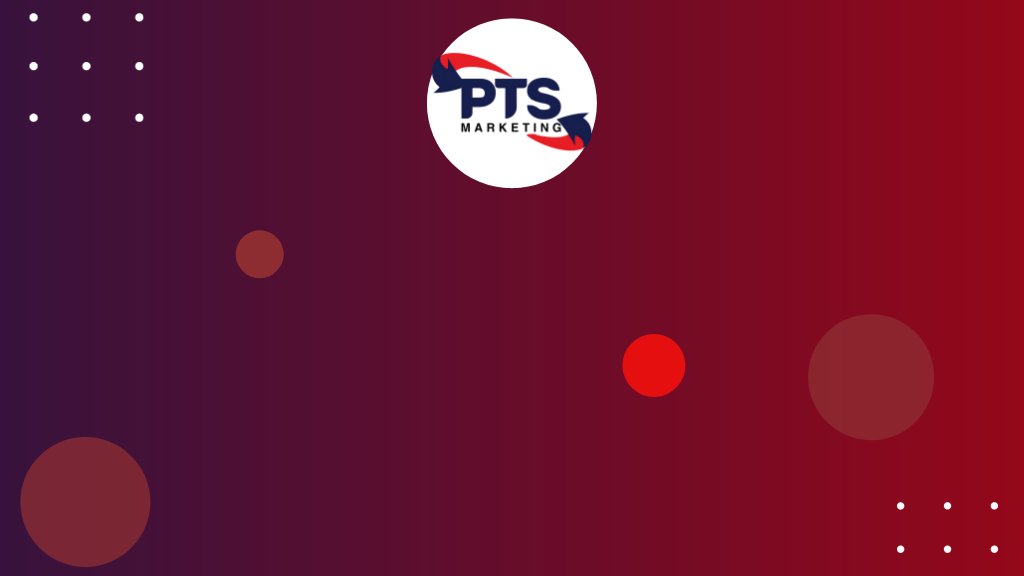In today’s fast-paced digital world, “How to Schedule Facebook Posts in 2024” is often a tough question but staying ahead in your social media game is crucial for maintaining engagement and growing your audience. With Meta Business Suite, scheduling Facebook posts has never been easier, allowing you to plan your content strategy in advance and publish posts at the optimal time for your audience. This guide provides a step-by-step tutorial on how to leverage this powerful tool for your Facebook and Instagram accounts in 2024.

Why Schedule Posts with Meta Business Suite?
Gone are the days when you could schedule posts directly from your Facebook page interface. With the introduction of Meta Business Suite, Facebook offers a more unified and comprehensive approach to managing both Facebook and Instagram content. This integration not only simplifies the posting process but also enhances your ability to reach your audience effectively across platforms.
Step-by-Step: Scheduling Your Posts
Accessing Meta Business Suite
- Navigate to Meta Business Suite: On your Facebook page, locate the Meta Business Suite option. You can find it directly on your page or via the menu on the left.
- Open Your Account: Clicking on Meta Business Suite will direct you to the account dashboard of your Facebook page.
Creating and Scheduling a Post
- Initiate Post Creation: Within Meta Business Suite, you can start creating a post by selecting ‘Create Post’ either directly from the dashboard or under the ‘Content’ tab.
- Integrate Instagram (Optional): If you’ve linked an Instagram account to Meta Business Suite, you have the option to schedule your post across both platforms simultaneously.
Crafting Your Post
- Add Visuals: Upload the photo or video you wish to include in your post.
- Compose Your Description: Enter the text for your post. This could be anything from an announcement to engaging content aimed at driving interaction.
- Enhance Your Post: You have the option to add a location, incorporate a ‘Get Message’ button, or even run A/B tests to optimize engagement.
- Preview Your Post: Check how your post will appear on both mobile and desktop versions of the Facebook news feed to ensure it looks exactly as intended.
Scheduling
- Choose to Schedule: Instead of publishing immediately, select ‘Schedule’ to plan your post for a future date and time.
- Set Date and Time: Specify when you want your post to go live.
- Boosting (Optional): You also have the option to boost your post to reach a wider audience.
Finalizing Your Schedule
- Click ‘Schedule’: Once you’re satisfied with your post’s appearance and timing, simply hit the ‘Schedule’ button. Your post is now set to automatically publish at your specified time.
Maximizing Your Social Media Strategy
Scheduling posts is just one piece of the puzzle. To truly excel in social media management, consider how you can automate and optimize your strategy for better results. Meta Business Suite offers a range of tools and insights that can help you refine your approach over time.
Unlock Your Social Media Potential
Looking to dive deeper into social media strategies or need assistance with Meta Business Suite? PTS Marketing Agency is here to help. Sign up for a free strategy session today, and learn how you can automate your ad creation strategies, benefit from Meta Business Suite, and transform your company’s social media presence.
Book your free strategy session now and take the first step towards social media mastery with PTS Marketing Agency.